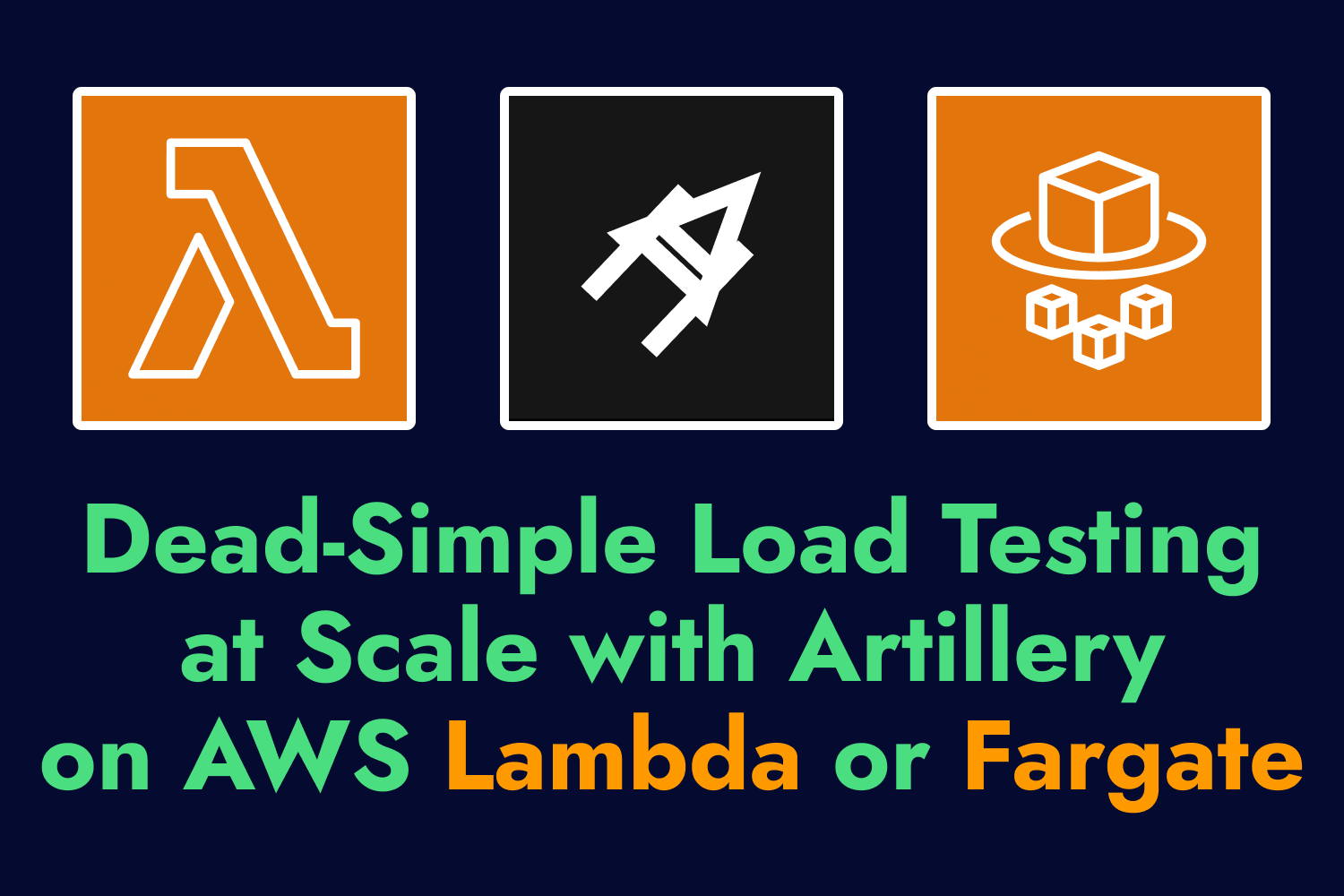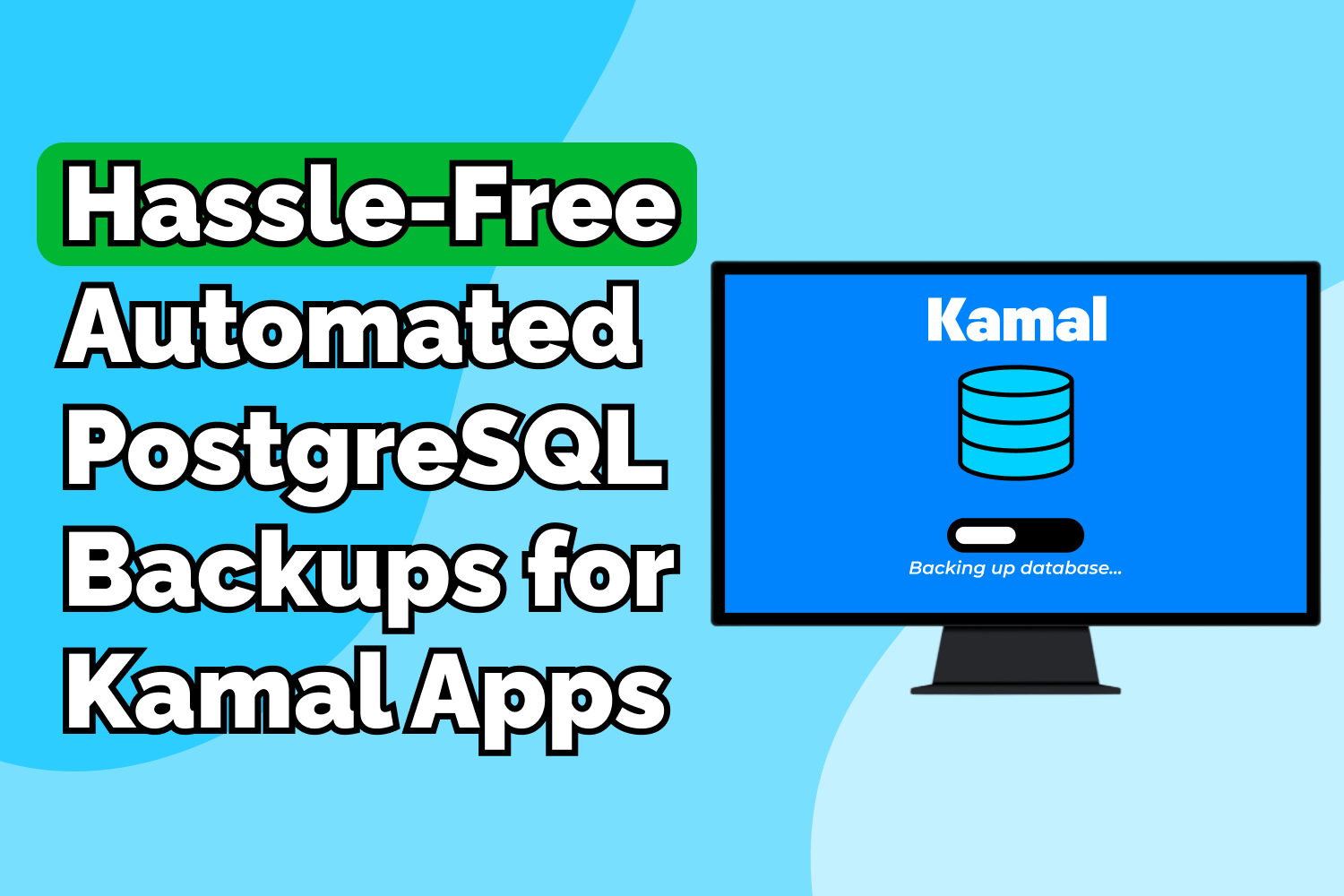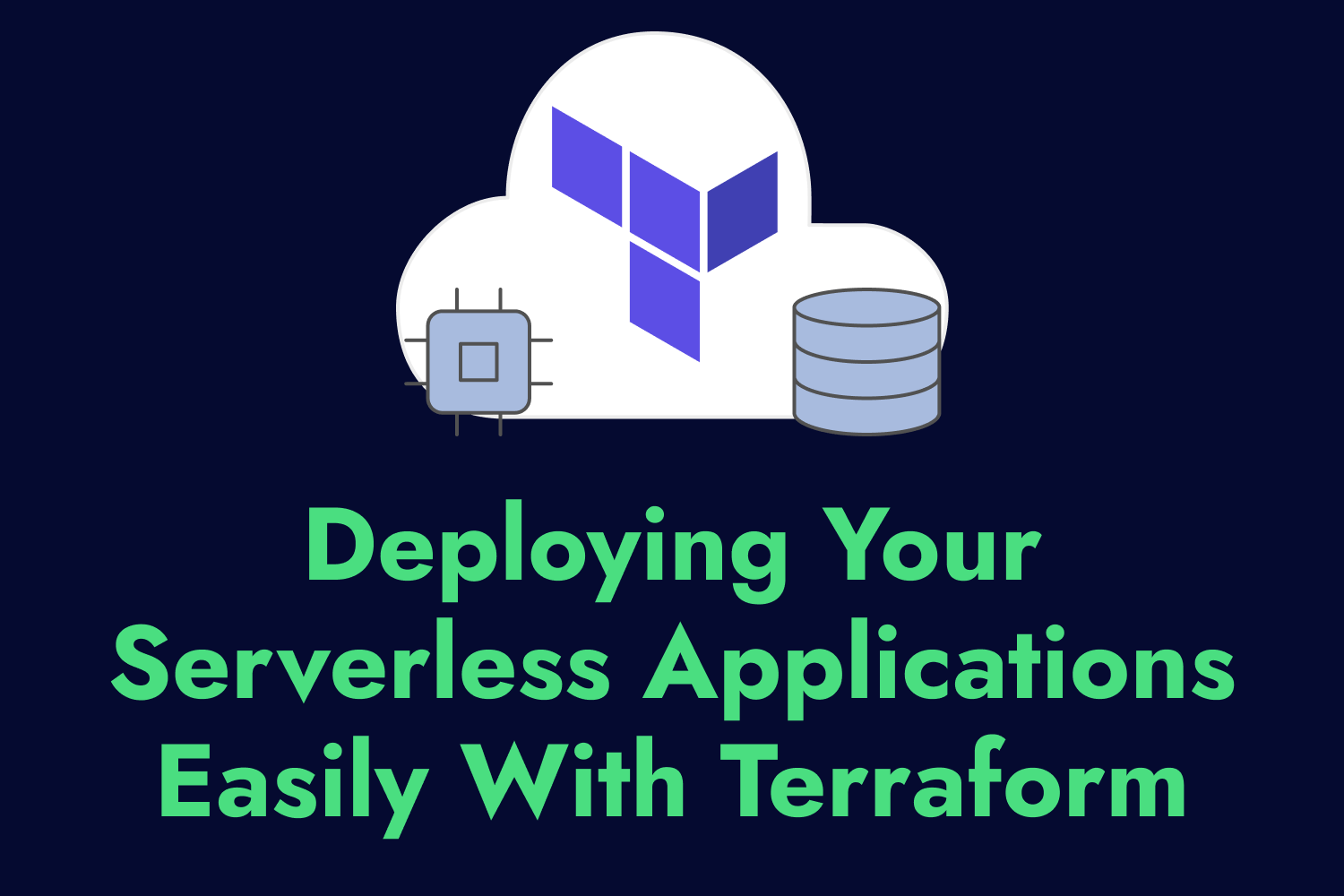Amazon Web Services (AWS) is the world’s largest cloud service platform, widely adopted in organizations of all shapes and sizes across the web. It’s become a staple for many tech companies thanks to its wide variety of products, from storage, databases, machine learning, and countless other services. Since its launch in 2006, they’ve helped over one million businesses like yours achieve things that were cost-prohibitive or nearly impossible to implement from scratch.
AWS has helped revolutionize how technology companies build their systems and infrastructure, thanks to its different offerings, how simple it is to start, and ease of scalability when the organization grows. Amazon Web Services also introduced a new paradigm around how companies pay for their services. Instead of paying for services up-front, companies pay as they go and only pay for what they use. Many AWS services also include a free tier, where companies can get started at no cost. This flexibility and simplicity make AWS an attractive option for any technological challenge.
Unfortunately, this new paradigm also introduces added complexity to an organization’s finances and budget. Since it’s so easy to spin up any service on the cloud when needed, the model also presents some challenges around pricing, leading organizations to find ways to optimize costs and reduce their monthly AWS bill.
Understanding AWS Pricing
Amazon Web Services offers hundreds of different services, each with its own pricing model. For most services, the cost depends on multiple factors instead of a flat fee, and it’s difficult to fully grasp what exactly you’ll get charged for every month. Here are a few high-level examples of how AWS charges for some of its most widely-used services:
Amazon S3
Amazon S3, an object storage service commonly used for user content and backups, primarily calculates the amount of data stored for its pricing. However, other factors in its pricing include requests made for retrieving or storing data, data transfer, and additional features like long-term storage and retrieval and replication between regions.
Amazon EC2
Amazon EC2 provides virtual servers that allow businesses to run their own computer applications. Its main costs come from how long you have a server instance running. Other factors to consider regarding total expenses include data transfer fees, storage costs, and assigned IP addresses.
Amazon CloudWatch
Amazon CloudWatch is a monitoring service for all the resources in an organization’s AWS account. Some of the charges by Amazon CloudWatch come from the number of metrics collected, amount of dashboards used, data storage from logs, and monitoring alarms.
AWS Lambda
AWS Lambda is a serverless computing platform that allows companies to execute code functions without provisioning servers. Lambda doesn’t cost anything when a function isn’t actively running. It does charge for how long it takes the function to run when invoked, along with the amount of memory consumed and any data transfer costs when interacting with other AWS services.
Amazon DynamoDB
Amazon DynamoDB is a NoSQL database service ideal for applications requiring low latency and easy scalability. The leading factors for DynamoDB pricing are reads and writes from the database and the amount of data stored at any given time. Like the other services mentioned above, you’ll receive additional charges for data transfers, table replication, and backups.
Usage Is Not the Only Factor in Your AWS Bill
These examples only scratch the surface of the different types of charges for AWS services. Every service has its unique combination of usage costs. However, pricing isn’t only affected by resource use. Organizations have additional factors to consider when it comes to AWS costs.
One factor to consider is the location of where the AWS resources run. Pricing will vary drastically according to the region, even within the same geographic boundaries. For example, running an Amazon EC2 server instance in the us-east-1 region (North Virginia) can cost 25% less than an equally-used EC2 instance running in the us-west-1 region (Northern California), even though they’re still in the United States. Most organizations might seek the cheaper alternative, but sometimes a service needs to be located closer to the consumers. Depending on the scenario, a company might spend more on the same resource usage because they have to run those services closer to their home base.
Some services have additional pricing models to make things cheaper in some scenarios. For example, Amazon EC2 has On-Demand Instances where they charge for the time used but also has long-term Reserved Instances where you pay up-front at a significant discount. Almost every AWS product follows a similar pricing scheme, with one or two primary pricing factors and other lesser-known elements and additional pricing models coming into play.
Tools to Help Make Sense of AWS Costs
As you might have noticed by now, AWS pricing is all over the place. It’s pretty complex, especially when managing multiple resources across teams, regions, and organizations. Reducing AWS costs and optimizing usage becomes a challenging task for even the most seasoned cloud engineers and professionals.
Thankfully, Amazon Web Services does provide some cost management tools that help us get a detailed glimpse of current and future costs. As a first step towards controlling your AWS costs, you must have a firm understanding of these tools so you know where you are and begin taking steps toward managing how much you spend on your resources.
AWS Cost Explorer
The AWS Cost Explorer tool provides a detailed report on all of your organization’s costs and resource usage. It allows billing administrators to generate graphical reports that display usage and the amount of money spent across all the services in use. This tool is ideal for getting the insights you need into what’s driving costs in your organization and spotting any trends or unexpected spikes in resource use.
Along with the usage reports, Cost Explorer lets you filter your views by different elements, like service, account, and tags. This filtering helps to identify low-hanging fruit and other areas to improve. For example, you notice that your organization is spending more money than expected on Amazon EC2 instances tagged as “development”. Upon digging deeper, you might uncover a few high-priced server instances the development team forgot to shut down during the last development cycle.
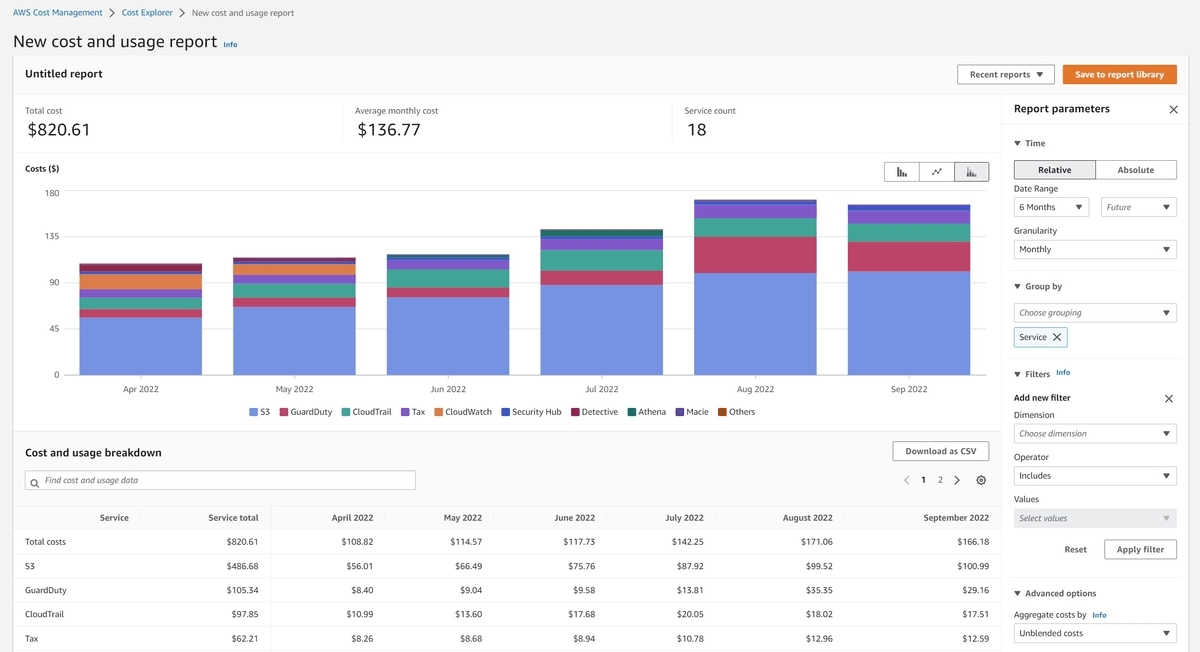
In addition to current usage, AWS Cost Explorer also includes a future costs forecaster. It uses predictive analysis based on past usage patterns to guess how much your costs will increase or decrease with a high degree of accuracy. This forecasting gives you a clearer picture of how your organization’s current usage of AWS services will impact future spending, allowing you to improve resource usage based on budget and needs.
AWS Budgets
AWS Budgets is a tool that lets administrators set customized alerts for the cost and usage of their AWS services. You can specify how much your organization is looking to spend or use for a specific service during a particular period (daily, monthly, etc.) and set up alerts like email and SMS when those thresholds are met or forecast to be met. You can further monitor costs and usage by account, tags, and other practical dimensions.
You may have seen countless horror stories online of teams who have received massive bills overnight from AWS due to misconfigured services, accidentally leaving expensive resources running on their account, or misunderstanding all the pricing factors when using AWS services. AWS Budgets is an essential tool designed to avoid these situations by giving organizations a heads-up before the costs get out of control.
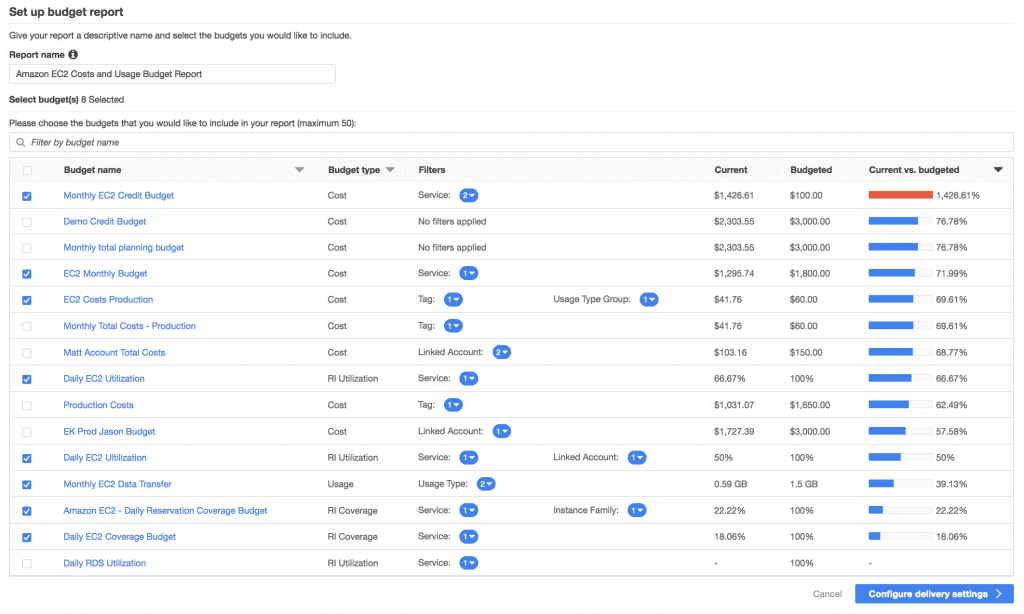
Besides alerts, you can also configure AWS Budgets to take some actions on your AWS resources. For instance, let’s say you have an AWS Lambda function that you want to prevent from accessing another service if it gets invoked more than a specified number during a given day. You can set up an AWS Budget action to apply a policy to the Lambda function’s execution role to block that access. Ideally, your organization should determine what action to take. But setting these automated actions can help temporarily curb costs, especially if those thresholds kick in during the middle of the night.
AWS Cost and Usage Reports
The AWS Cost and Usage Reports is another reporting tool that helps you get the details of your current AWS costs. Similar to the previously-mentioned Cost Explorer, the Cost and Usage Reports provide details for each of your AWS resources to identify where your money is going at a high level and deeper into the specifics of everything your organization uses. It refreshes daily, so you’ll always have your account’s most recent billing data available here.
While both the Cost Explorer and Cost and Usage Reports have similar functionality, they serve different purposes. The AWS Cost and Usage Reports are geared more towards billing administrators, giving them comprehensive reports of all billing data in an AWS account. It provides the current facts that are better suited for number-crunching, while the Cost Explorer focuses more on graphs and forecasting.
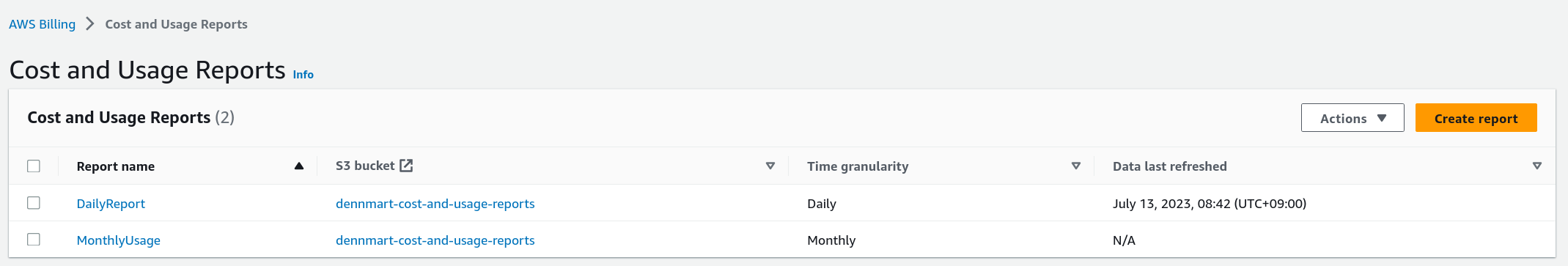
One of the primary uses for the AWS Cost and Usage Reports is its integration with Amazon S3. You can configure it to generate and store reports in an S3 bucket, allowing organizations to keep historical records of their AWS expenditure. Saving these reports on Amazon S3 also opens up countless possibilities. For instance, you can configure your S3 bucket to automatically send your reports to business intelligence services like Amazon QuickSight or a third-party analytics service like CloudZero.
Five Cost Reduction Strategies to Reduce Your AWS Bill
Now that you have a clearer picture of your current and forecasted spending, you can begin to take actionable steps and optimize your AWS resource usage and spending. Here are a few actions you can start taking today to drive down your organization’s costs while keeping your infrastructure running efficiently or even better than ever.
1) Rightsizing your AWS resources
One of the first steps to take when optimizing costs on AWS is to rightsize your existing resources. This step involves reviewing your existing workload to check if you’re underutilizing provisioned resources and to analyze if you can update your resources to fit your current needs.
A few AWS services that are ripe for rightsizing are Amazon EC2, Amazon RDS, and Amazon EKS. For instance, you might have Amazon EC2 servers using instance types that are much more powerful (and expensive) than your current workload requires. Another example is using pricer memory-optimized Amazon RDS databases when your application doesn’t need them. Moving these resources to lower-priced tiers as appropriate will save your company lots of money while keeping its systems running normally.
The key is to find the right balance of performance and pricing that will keep your services running without negatively affecting your organization. If you choose a pricing tier that doesn’t reach your system’s performance needs, you’ll save money on your AWS bill but will likely have to spend a lot more than you save on engineering and support costs.
You can use a few AWS services to help you identify which resources are prime candidates for rightsizing:
- AWS CloudWatch: Use AWS CloudWatch to gather details metrics of your usage to help you understand precisely how your organization uses its AWS resources. Some examples of helpful metrics to measure are the duration and amount of invocations of Lambda functions and CPU and Memory utilization of EC2 instances.
- AWS Compute Optimizer: AWS Compute Optimizer keeps track of your AWS resources and can detect under and over-provisioned services to provide recommendations tailored to your specific needs. For instance, it can tell you that you have an EBS volume that’s not the right fit or an unoptimized Auto-Scaling Group spinning up more servers than needed for your EC2 workloads.
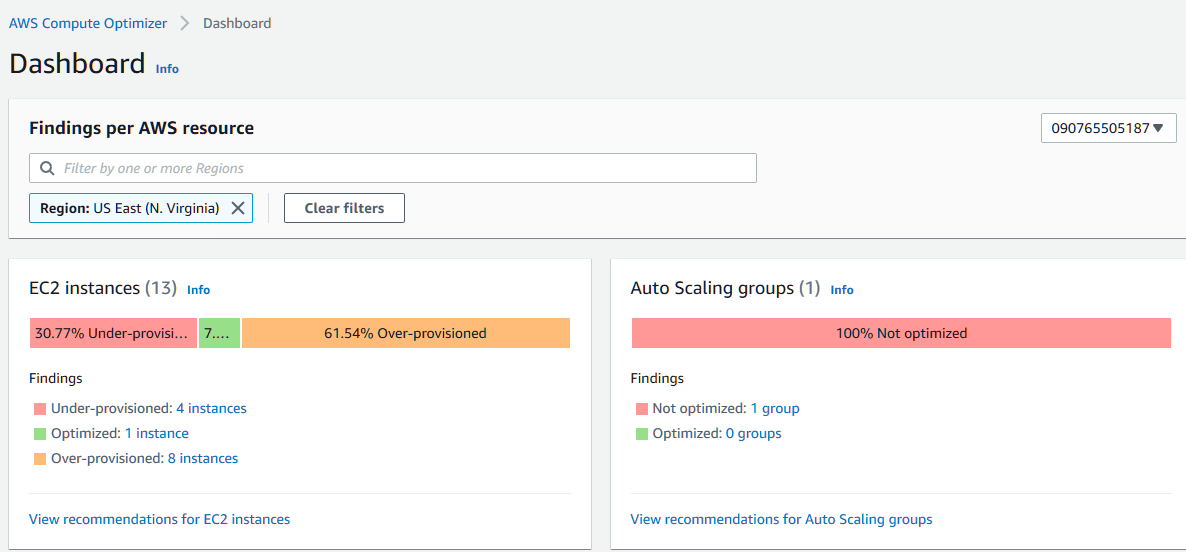
Using these two tools to monitor and optimize your AWS resources ensures that you’ll only pay for what your organization needs, leading to drastically-reduced AWS bills in the future.
2) Take advantage of cheaper long-term AWS options
One of the primary benefits of using cloud services like AWS is the ability to spin up resources when needed and shut them down when the resource is no longer needed. However, in some situations, you’ll need services up and running all the time over a long period—sometimes for years. Databases and web servers are prime examples of services you’ll likely want to have available 24/7 if you use Amazon Web Services as your primary provider.
Most organizations begin setting up their AWS infrastructure using On-Demand Instances. This approach allows teams to test the waters, experiment with different types of resources, and build their architecture in a low-risk environment. As the organization settles into the right kind of cloud infrastructure for its needs, it’ll likely keep those on-demand services for years to come without any further modifications beyond scaling up when needed.
For some services, such as Amazon RDS, Amazon EC2, and others, on-demand pricing might not make sense when you want to keep those resources running continuously for a prolonged period. AWS offers some opportunities to get significant cost savings for some services in these scenarios:
- Reserved Instances: Reserved Instances allow organizations to commit to resource usage for one or three years. No upfront payment is needed for making the reservation, but you can save even more if you pay a portion of the cost or the entire amount. A Reserved Instance will require you to choose a specific level of computing power, so it’s best suited for workloads with consistent and predictable usage patterns where you don’t plan to adjust the instance type.
- Savings Plans: Similar to Reserved Instances, the Savings Plan lets organizations book one of three years of resource usage, and you can optionally pay either partially or fully upfront. Compared to Reserved Instances, where you commit based on workload, the Savings Plan requires you to choose how much you want to spend during the commitment, making this option more flexible since you can easily switch instance types while maintaining the long-term commitment.
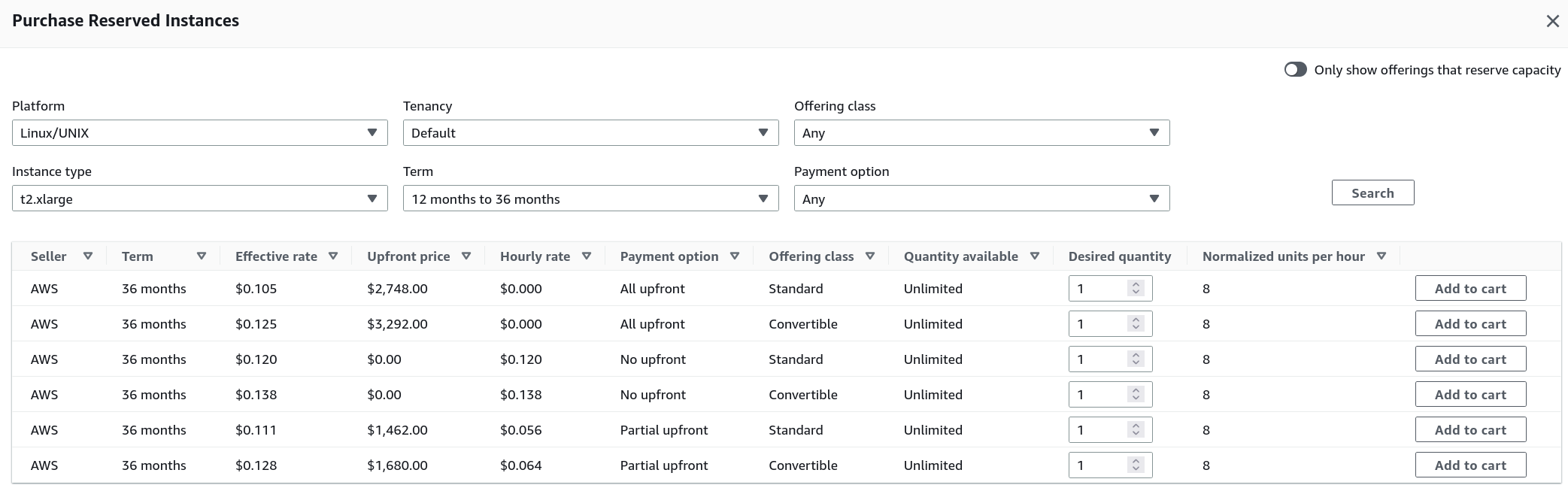
Choosing which type of long-term commitment will save you the most money depends on your situation. Tools like AWS Cost Explorer will help identify potential resources, provide recommendations based on your usage patterns, and help you understand which instances are better suited for either of these options.
3) Use AWS Auto Scaling to manage your instances
Another benefit of cloud computing is the ability to use Auto Scaling, where your services automatically scale when necessary. You can configure your resources to spin up new instances at predetermined times or when there’s a spike where you suddenly need more capacity. A typical use case is expanding the capacity of an organization’s infrastructure at the start of every workday. Another typical scenario is handling a flood of new requests when your company’s website gets featured in a national TV broadcast. Once these periods of increased workload wane, Auto Scaling can shut down those extra resources that are no longer required.
Auto Scaling is a powerful tool in the heart of AWS designed primarily to help manage your application’s performance and reliability in an automated way. However, it’s also an essential tool to help optimize costs for your usage. Instead of keeping resources up and running when no one’s using them, you can set up a few rules to automatically have Auto Scaling do that. You don’t have to deal with the hassle of manually turning services on and off to save money.
The most common AWS service where organizations use Auto Scaling the most is Amazon EC2. An example is placing a load balancer in front of your Auto Scaling group, and depending on your predefined parameters (CPU usage, memory usage, time-based, etc.), you’ll scale up and down the number of EC2 instances for your needs at the time. Besides Amazon EC2, many other AWS services have Auto Scaling capabilities. You can use scale Amazon DynamoDB tables and indexes or modify provisioned concurrency in your Lambda functions to have them respond quickly to incoming requests.
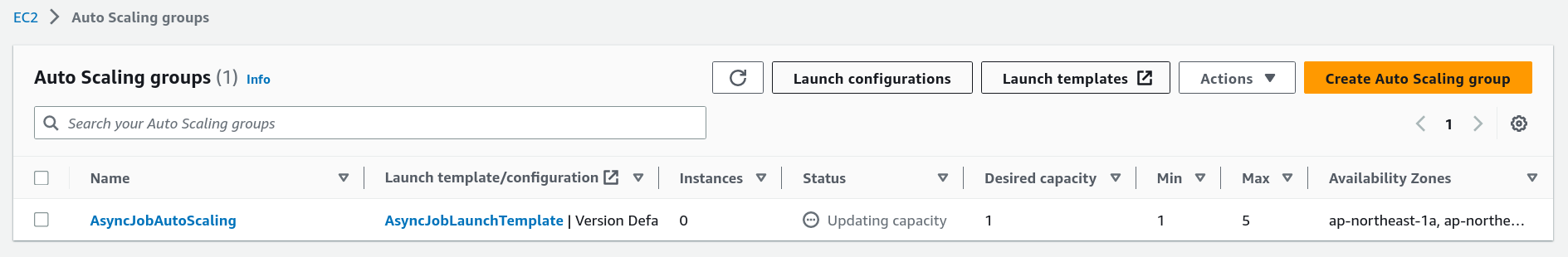
Auto Scaling integrates closely with other AWS services like Amazon CloudWatch and AWS CloudTrail. CloudWatch’s metrics and alarms allow teams to adjust their Auto Scaling strategy as needed, while CloudTrail’s logging can help assess usage patterns to keep track of when your scaling kicks in. Combining these services will give you better management of your cloud resource utilization and keep AWS costs under control while maintaining the performance of your systems.
4) Clean up those unused AWS resources
It may sound obvious that to keep AWS costs down, we should shut down any resources that are not in use. However, you’ll be surprised at how quickly we can forget about the existence of those unused resources that contribute to your increased monthly spending. Due to the ease of starting up any service with just a few commands or clicks, it’s not uncommon to find teams creating new servers and databases for testing purposes only to promptly forget about them once finished with their tasks.
Another reason organizations forget about created resources is because some services rely on others to work as intended, which doesn’t always get cleaned up when halting a resource. For example, when creating new EC2 instances, you need to attach some form of storage like an Elastic Block Store (EBS) or Instance Store volume. When deleting the EC2 instance, the person might forget to delete the associated data storage. Over time, accumulating these orphaned resources can drive up your AWS bill.
There are several tools to help prevent wasted money from unused resources and ensure your organization is spending its money on AWS efficiently. The previously-mentioned AWS Cost Explorer tool helps identify underutilized resources. Its charts and reports give teams all they need to spot usage trends and determine resources that don’t get used to their total capacity. A helpful strategy that can help identify these resources quicker is tagging resources as different members of the team create them. For instance, searching for resources tagged by project or department makes it easier to manage those typically short-lived testing instances.
Besides using Cost Explorer, the AWS Trusted Advisor tool provides additional data on underutilized resources. It provides a real-time overview of your organization’s resources and helpful tips for optimizing your infrastructure. Trusted Advisor can check for resources that are unused on not used to their full capacities, such as unnecessary load balancers, EBS volumes that are not in use, and idle RDS databases. With this data, you can perform regular audits and update your services appropriately. You can also automate any changes, like shutting down specific resources when detected by Trusted Advisor.
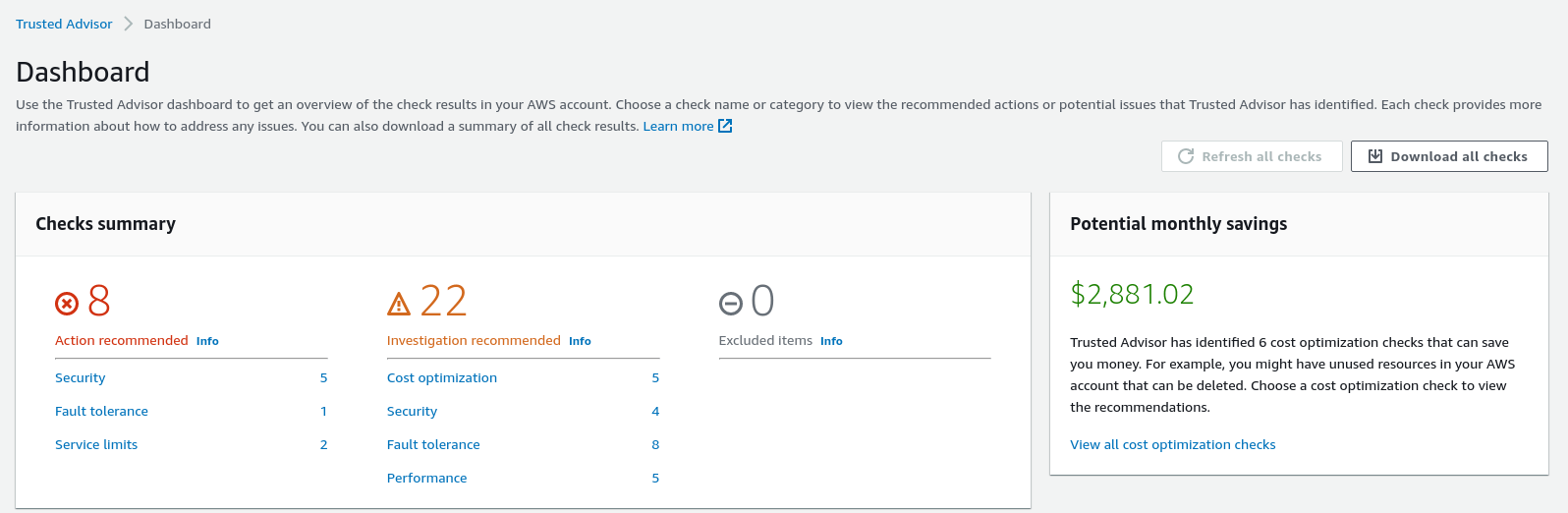
5) Use Spot Instances when you can
Earlier in this article, we talked about Reserved Instances and Savings Plans for long-term usage of AWS resources. For these payment options, you pay for the capacity you need. While these options lead to significant savings, they require a commitment of one or three years. Many times, you’ll need resources only for a short amount of time, so these long-term options don’t make sense in those cases.
If you need to use a resource that you only plan to use for a short period, On-Demand Instances aren’t the only option you have. AWS offers another cost-saving opportunity called Spot Instances. This option lets organizations take advantage of unused capacity in the AWS cloud to spin up any resources they need for a brief time. As opposed to the fixed on-demand pricing, Spot Instance pricing varies according to the current capacity on AWS. During off-peak periods with plenty of capacity to spare, Spot Instances can save you a ton of money—sometimes 90% cheaper than On-Demand Instances.
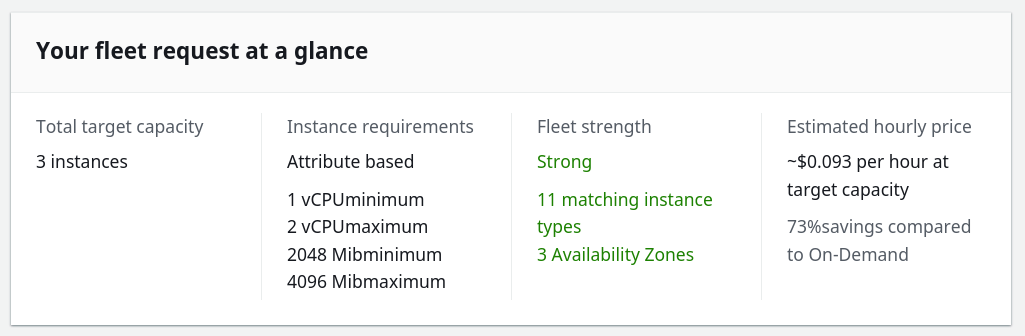
Using Spot Instances has its limitations, however. Pricing is highly variable, and depending on when you reserve them, you may get less savings than expected. Also, Spot Instances aren’t guaranteed to stay up and running like On-Demand Instances and can be interrupted anytime. When AWS capacity increases, AWS sends a two-minute warning signal to your instance before shutting it down. Any tasks you run on Spot Instances must be resilient enough to handle these interruptions. If you need uninterrupted computing time for a task to complete, Spot Instances aren’t going to work for you.
Most organizations who run their technical infrastructure on the cloud typically use a combination of On-Demand Instances, Reserved Instances, Savings Plans, and Spot Instances. For example, you can have Reserved Instances or Savings Plans for resources where usage is predictable for at least a year, On-Demand Instances for base coverage and experimentation, and Spot Instances for one-off flexible tasks. This strategy allows you to balance performance and pricing much more effectively.
Stacking strategies for maximum AWS savings
Each one of these strategies has the potential to help your organization save plenty of money and reduce your AWS bill. However, the real magic comes from combining some or all of these together with an extensive cost optimization plan. Once you gather information about your current usage and predictions of future use, you can map out the right solutions to maximize your cloud computing investment.
Being proactive is the key to effective cost management on AWS. It’s essential to monitor and analyze how your organization uses cloud resources consistently. The tools and strategies in this article give you enough to help you stay on top of your budget while adjusting your cloud infrastructure and ensuring your AWS costs remain under control in the long term.
With these five strategies, you can optimize your resource usage, take advantage of lower-cost options, and eliminate unnecessary expenses on AWS. Understanding how to use these strategies effectively means that you can balance your budget while maintaining the performance of your systems. Whether optimizing your existing resources, taking advantage of lower pricing on cheaper long-term options, or eliminating unused resources, knowing the different tools and strategies at your disposal will optimize your budget while keeping your systems performant.
Need Someone to Help You Reduce Your AWS Bill?
It can be challenging to manage and optimize your AWS budget effectively. In the constantly evolving landscape of AWS, an experienced professional can make a huge difference. If you’re looking for someone to help optimize your AWS costs, I can help you. With over 20 years of professional experience as a software developer and DevOps engineer, I deeply understand how to efficiently set up your AWS resources and help you make the best choices for your organization.
I also hold multiple AWS certifications (AWS Certified Solutions Architect, AWS Certified Developer, and AWS Certified DevOps Engineer). With these credentials, you can trust that I have the expertise and the ability to ensure that your organization gets the most out of its cloud infrastructure without breaking the bank or compromising on resiliency and performance.
Reach out to me, and let’s start the conversation. I’m ready to help you streamline your cloud operations, optimize costs, and ensure that you’re using AWS to its full potential. Let’s work together to develop a strategy that truly aligns with your budget and business needs.